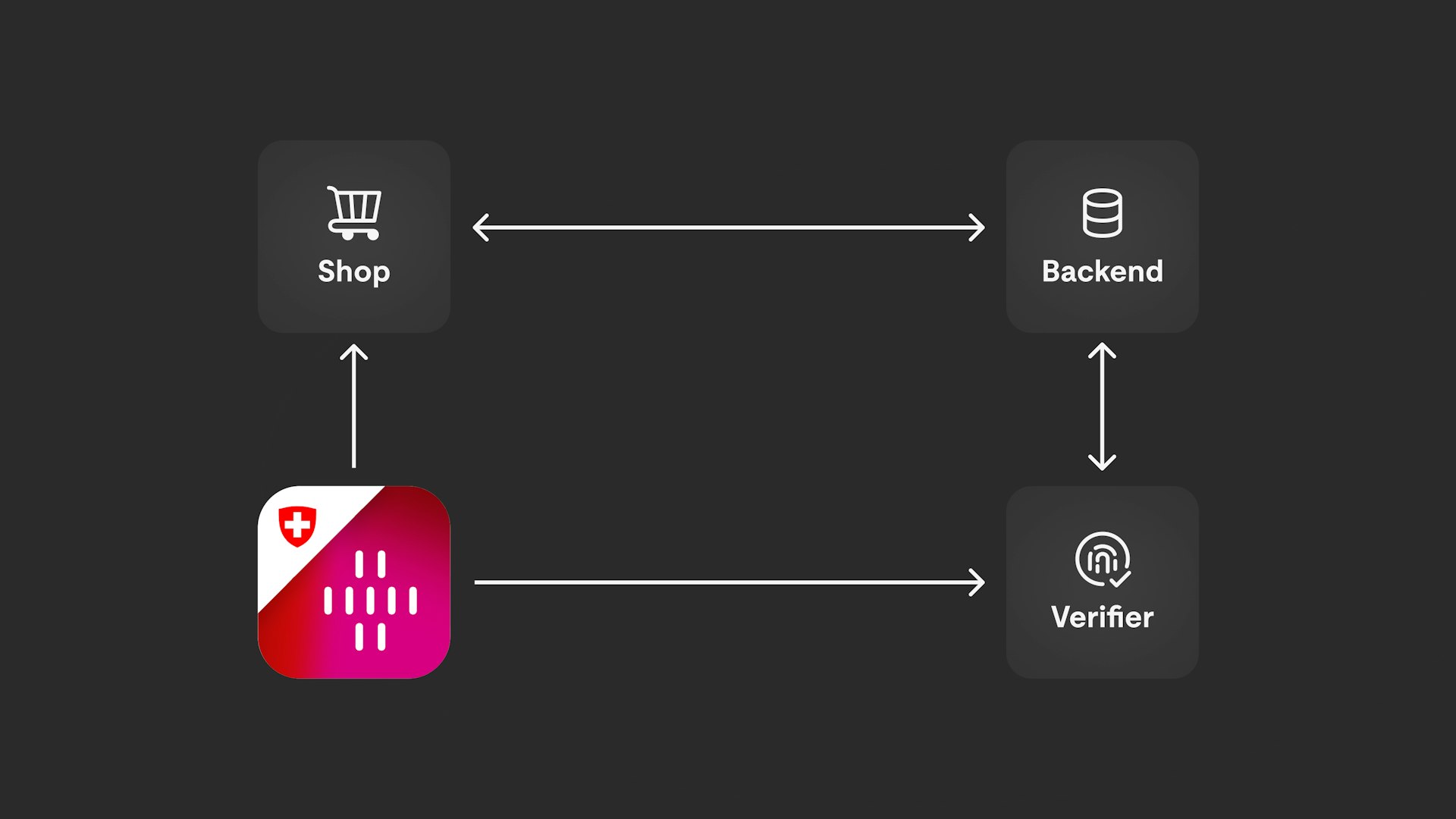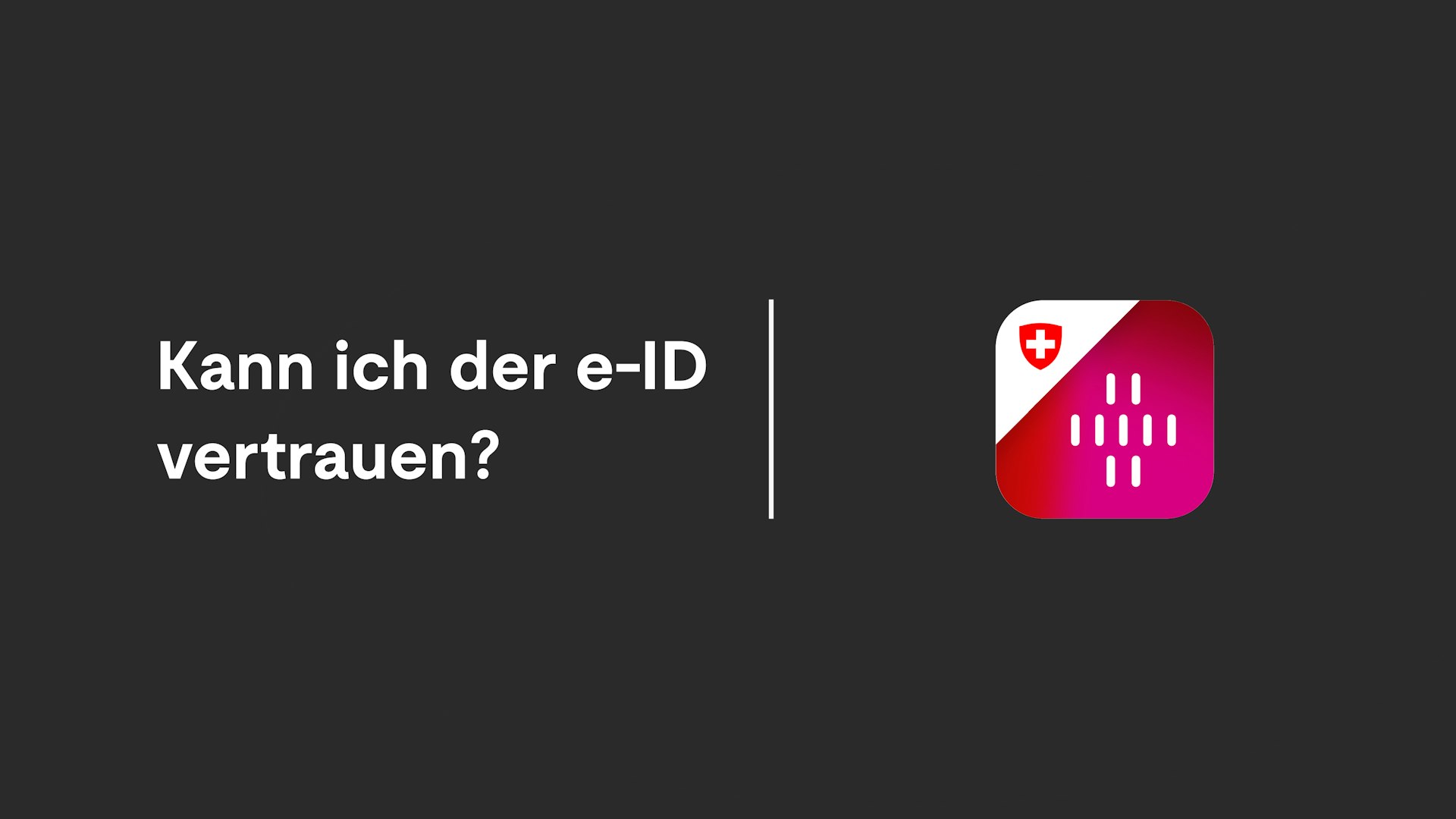The e-ID in Action: Buy Our Beer Now!
We’ll show you how the e-ID works. In a demo implementation, you can try it yourself and see exactly how age and identity verification can be performed securely.

Last weekend, the e-ID was approved at the ballot box by only a razor-thin margin. This tight result tells us that a large part of the Swiss population doesn’t yet fully trust the e-ID itself or the technology behind it. That’s understandable: the e-ID is a highly technical and somewhat abstract topic.
Our experience in IT projects has shown there’s hardly a better way to explain something than by demonstrating it with a concrete example not just on paper, but as a real implementation with a prototype.
That’s why, over the past few days, we implemented an example of verification using the e-ID and made it available to you as a prototype.
We’re proud to present our newest business branch:
Neovo Brewing! We now "sell" our own beer.
…well, purely fictional, of course. In our demo shop, we want to showcase a real use case: how to run an age-verification with the e-ID.
You’ll find it here: https://shop.playground.neovo.ch
You can add beer to your cart, but first you’ll need to confirm that you’re at least 16 years old. And don’t worry: even though prices are shown, the shop will not let you complete a purchase. You won’t pay anything to test the flow.
What you need to prepare to test the verification
Install the swiyu app
The e-ID is stored in a "wallet" app on your smartphone. The federal government provides the swiyu app for iOS and Android. Install it on your device.
Create a beta e-ID
To try out the e-ID, the government already provides a beta infrastructure. You can create beta IDs and use them for test verifications. A beta ID can be created fully anonymously, even for a fictitious person. That means you don’t have to provide any personal data.
Follow these steps:
Open the federal website to create beta IDs: https://www.bcs.admin.ch/bcs-web
Under "Beta-ID anfordern" (Request beta ID), click Anfordern (Request).
Enter fictitious personal data or pick a template. The date of birth should, of course, be more than 16 years ago. 😉
Click Beta-ID anfordern. A dialog with a QR code will appear.
Open the swiyu app on your smartphone and tap Scan.
Scan the displayed QR code.
You’ll be asked whether you want to store the beta ID in the app. Tap Add.
Beer! 🍺
You’re now ready to "order" our beer!
Open the Neovo Brewing shop at https://shop.playground.neovo.ch and choose your favorite beer.
Click Start age verification with e-ID and follow the process.
If everything works, you can add the desired beer to your cart.
Easy, right?
We’re happy to help you better understand the e-ID or implement it for your use case. Get in touch if you have questions or an idea you’d like to explore.